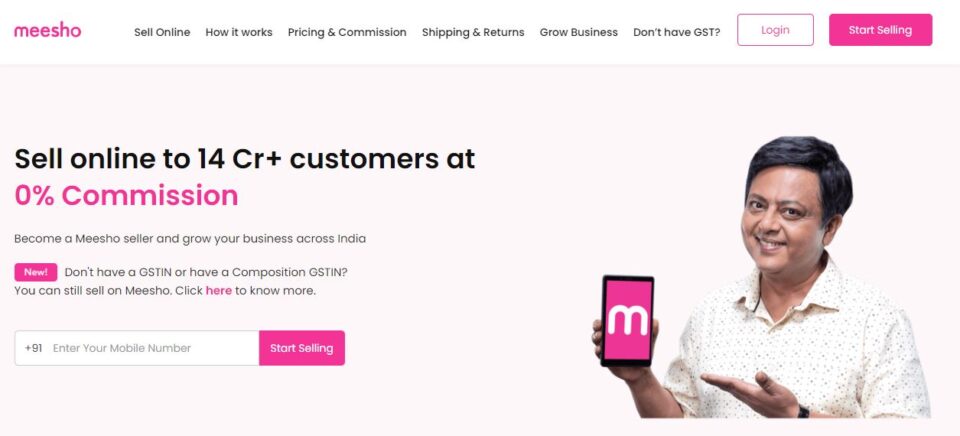Meesho Supplier Panel, one of the major drop shipping platforms for ecommerce business in India, has enlightened the masses on how to get products to people through the use of different social media platforms at a profitable cost. The social media platforms can be in the form of WhatsApp, Facebook, or Instagram, this depends on the choice of the reseller, as long as the seller is registered under Meesho.
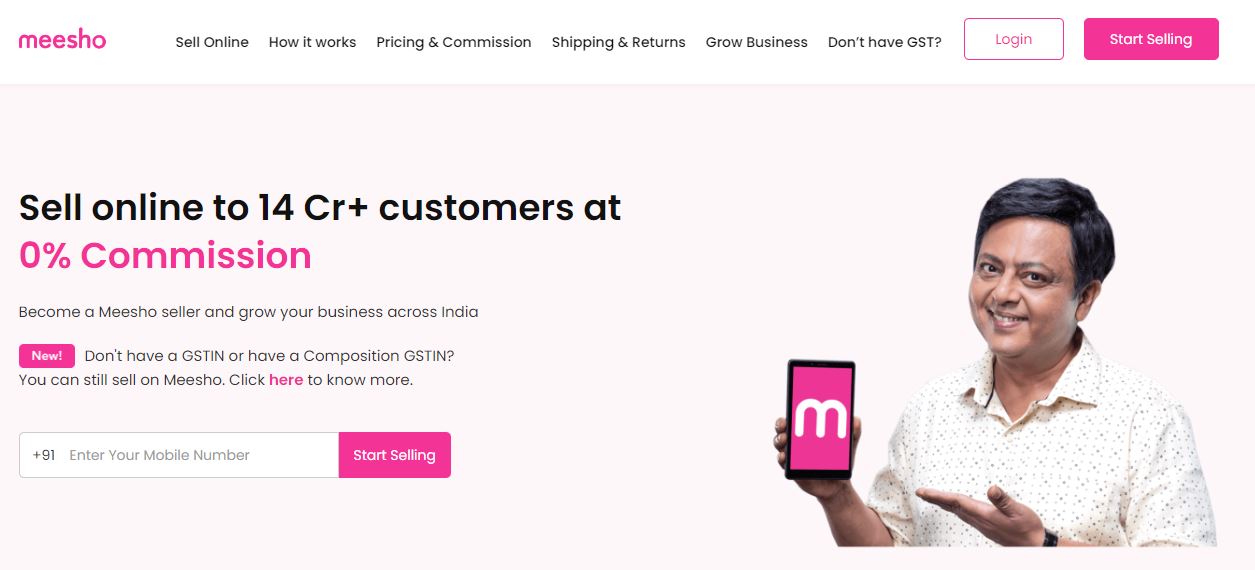
What Is Meesho Supplier Panel All About?
It entails getting a connection with a manufacturer of a particular product and getting consumers to buy those products at a fee. All the reseller needs is to get in and have a solid customer base online. This business can be done at home with no initial capital, all he or she needs is a mobile phone and data. It is a lucrative opportunity for starting-out entrepreneurs to make a steady income. With Meesho, there are different categories where your products can be found. Whether it is beauty products, fashion wear, or gadgets, your interest category is present on Meesho.
Requirement You Need To Meet To Be A Meesho Supplier
To benefit from the Meesho platform, you need to be a Meesho supplier, you will need the following:
- A mobile number
- Your GSTIN: This is your Good and Services Tax Identification Number. This is a 15 digit identification number issued by the Indian government to all taxpayers.
- Your Bank Account Details: This has to be linked to your Meesho account for payments to be received.
How To Get Your Meesho Supplier Panel Account
It’s simple. After getting the necessary details, you need to create an account on the Meesho platform.
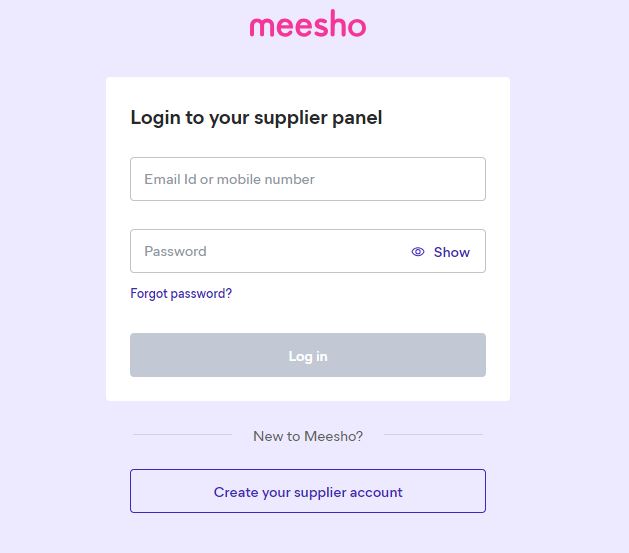
- First, visit the Meesho Supplier website and sign up.
- Look for the “Be a supplier” button and click on it.
- This will direct you to a page where you can input your mobile number. You’ll be sent an OTP.
- Then click on the button that says “Start selling”.
- This will take you to a page where you can find “Meesho Supplier Panel”. Here you input the OTP you received. After this, you input your email address and create a strong password to secure your account. Then click on “Create Account”.
- This will lead to a page where you can fill in your GSTIN number. Verify your number and click on “Continue” to proceed.
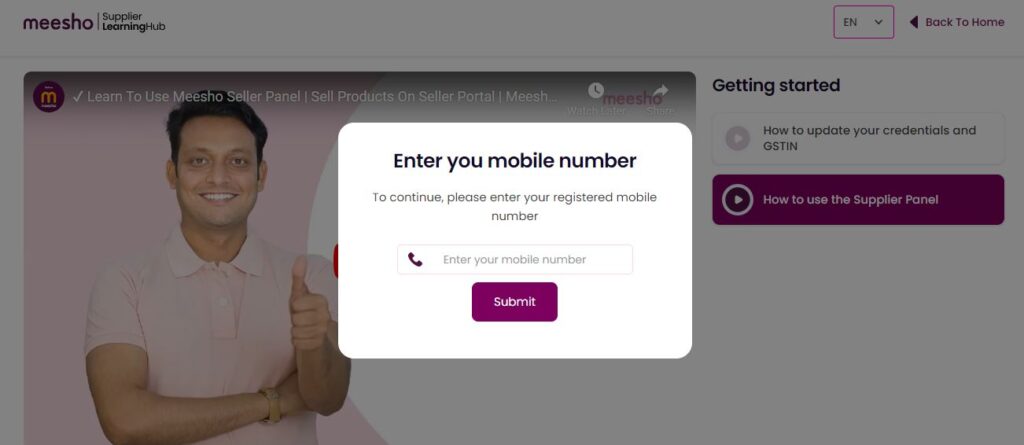
- You can fill in your address details here. It should be the same as the address you registered on your GSTIN number. You can click on the “use address registered on GST” button to make this easier.
- Go ahead to fill in your bank details, this includes your account number, account name and IFSC code. Then click “continue”. The site will verify your details and take you to the next page.
- On this page, you fill in your business details, this includes your business name and your store name. The business name must match with your GST name. To be sure of what you need to know, read and agree to the “Terms and Conditions”.
- After your registration, your account will be created and you can categorise your products and start to sell to your potential customers already waiting for you!
Yes, it’s that simple.